Bypass Windows Genuine Authentication on Windows Media Player 11
download WMP 11 here: http://www.microsoft.com/windows/windowsmedia/player/11/default.aspx
after restart execute the remaining files:
wmdbexport.exe
umdf.exe
wmfdist11.exe
if you try to run your Media Player at this point you'll encounter a version ek-ek error and won't be able to proceed, to get rid of this follow the following steps:
enjoy!
- after successfully downloading wmp11-windowsxp-x86-enu.exe, "extract' the exe to your selected folder
- open the folder where the files were extracted and run the following executable files :
after restart execute the remaining files:
wmdbexport.exe
umdf.exe
wmfdist11.exe
if you try to run your Media Player at this point you'll encounter a version ek-ek error and won't be able to proceed, to get rid of this follow the following steps:
- "extract' wmp11.exe to a folder of your choice (again i mean using an extract utlity)
- open that folder
- run unregmp2.exe
enjoy!
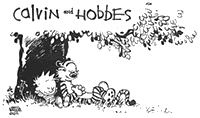



<< Home